Amazon Affiliate program is also known as "Amazon Associates". Amazon Affiliate Program is one of the best and leading online affiliate programs. A member can earn up to 12% in advertising fees and that would be not all because you can earn up to 12% from all of the qualifying sales you made and not just the product you advertised. But before we begin with how to create an Amazon affiliate account there are two things that you must know is:-
- You must have a personal blog or a website, app or youtube channel.
- You should be able to convey the purpose of your website, app or youtube channel.
Steps to create an Amazon Affiliate Account:-
- Visit the Amazon Associates Homepage but before you click on Join for free, you need to change Locale according to the country you belong to according to the image given below.
- After that, you need to enter your preferable ID or I can say Unique ID through which they will recognize the customers coming through your affiliate links, then tell about your websites like what they are about or what your website does and choose the amazon topics your links will likely target.
After the previous step, you need to explain how you drive traffic to your website & how many unique visitors visit your website or app per month.
- You need to enter your mobile number to get verified. Once you enter your phone number then press on "Call me Now" and wait for the automation call from Amazon, after you receive the call they will ask you to input 4 digit code and once that step is complete your account will be approved.
- Choose whether to enter your payment & Tax ID information on later. Then proceed to your dashboard. Once you reach your dashboard then you can create your affiliate links and you will find a performance dashboard where you'll see earnings overview, total clicks & monthly summary.
Creating Affiliate links from Amazon Affiliate account is super easy all you have to do is:-
- Go For SiteStripe Tool in Tools Dropdown menu or Search for the product you want to create an affiliate link of.
- You will find the SiteStripe Tool in the browser window underneath the address of the amazon product.
- Then using your SiteStripe tool you can get link of the product in the form of Text, Image, or Text+Image code which you will be able to paste in your blog or website. You will have an idea from the image given below
Note:- Your account will be approved for 180 days and within these days if you fail to make a single qualifying sales then your account will be suspended.
I hope this tutorial will work for you and if you like this tutorial and if you like it please don't forget to like and share it and if you don't please do comment below.




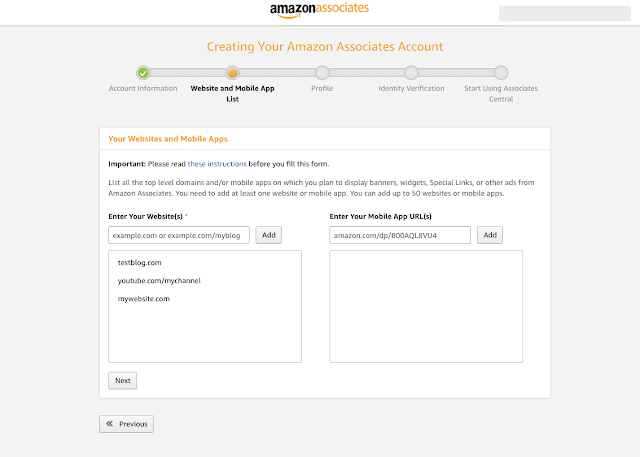



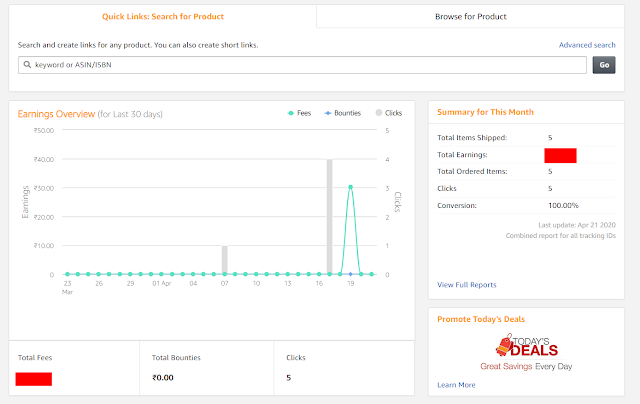


Post a Comment