
We generally use Facebook and Gmail accounts to login directly in several websites which eventually shares our information with those websites and apps. However, these apps and websites still have access on our information even if we've stopped using them long time ago or even if they are outdated.
However Google and Facebook have narrowed their policies for third party apps but it is safe to remove third party apps from your Google and Facebook Account which are no longer in use. Follow the steps given below to remove third party apps from your accounts on android.
Google (On Android):-
- On Android device, Open Settings and move to Google Tab & click on it.
- Select the account you want to manage and then click on Account services.
- Click on Connected apps from Account services menu.
- Now you will see a list of apps which are connected to your google account. Note the apps have permanent access to your data therefore, note down the apps which you do not use anymore and click on that app.
- After that you will get an option to disconnect as shown below. Click on it and it will automatically stop sharing your data with it.
Facebook (On Android) :-
- Open your Facebook app and Under Settings & Privacy drop down menu, go on settings tab.
- Click on Apps and Websites.
- After that Click on Logged in with Facebook
- You will see a list of apps under Logged in with Facebook, then click on the app and look for remove button next to remove app.
- Click on Remove button.
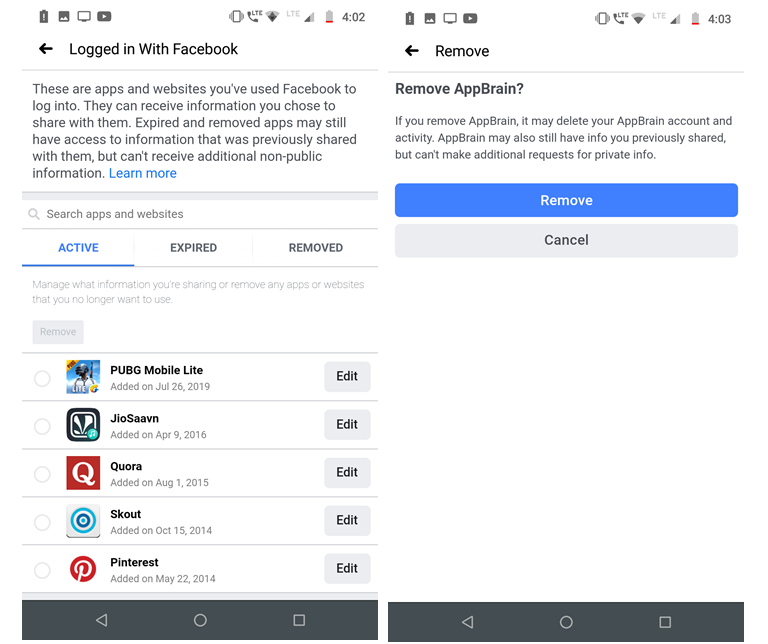
So here is the simple guide to remove third party app access from Google and Facebook account through android but for the safety of our readers it is really important to let you know that do not allow those third party apps to access your personal information which are not trustworthy. So be safe and save your personal data..




Post a Comment